Cascading Style Sheet (Reading Notes)
CSS (Cascading Style Sheet)
Tutorial
I find the tutorial on CSS simple enough. I get the feeling that there is less technical stuff to learn in CSS when compared to HTML. CSS seems like more fun to learn because of the range of designs you can apply. Another feature I find makes CSS easier to deal with is that it does not appear to be case sensitive. Once I was finished with the tutorial I browsed the internet looking for tips and tricks I could continue apply. There was no end to the number of effects one could apply from blurred texts to web page water marks. For me CSS represents all the things I like about some Microsoft applications like Publisher and Power Point where the focus is on design and background; you can be more creative with such applications in my view.
References
http://webdesign.about.com/od/beginningcss/a/aa021607.htm
Cascading Style Sheets, designing for the Web, (chapter 2) by Håkon Wium Lie and Bert Bos (2nd edition, 1999, Addison Wesley, ISBN 0-201-59625-3) http://www.w3.org/Style/LieBos2e/enter/
CSS is a mechanism used in web development used to add
style to Web pages or documents. When constructing Web pages or websites, standardized
elements such as fonts, colors, and spacing are all controlled by the CSS file.
This is important because presentation of a website is just as important as the
content it carries. CSS disconnects the content of a web page from its appearance
in such a way that the appearance can be modified without changing the content. HTML 4.0 allowed a website developer to
remove all formatting from the HTML document and store it in a separate CSS
file. Again technology evolved to fit the needs of internet users. Though CSS
was not popular when it came out in 1997 it gained notoriety around 2000 when
web developers began using more than the basic font and color aspects of CSS and experimented with more complex designs.
Tutorial
I find the tutorial on CSS simple enough. I get the feeling that there is less technical stuff to learn in CSS when compared to HTML. CSS seems like more fun to learn because of the range of designs you can apply. Another feature I find makes CSS easier to deal with is that it does not appear to be case sensitive. Once I was finished with the tutorial I browsed the internet looking for tips and tricks I could continue apply. There was no end to the number of effects one could apply from blurred texts to web page water marks. For me CSS represents all the things I like about some Microsoft applications like Publisher and Power Point where the focus is on design and background; you can be more creative with such applications in my view.
References
http://webdesign.about.com/od/beginningcss/a/aa021607.htm
Cascading Style Sheets, designing for the Web, (chapter 2) by Håkon Wium Lie and Bert Bos (2nd edition, 1999, Addison Wesley, ISBN 0-201-59625-3) http://www.w3.org/Style/LieBos2e/enter/

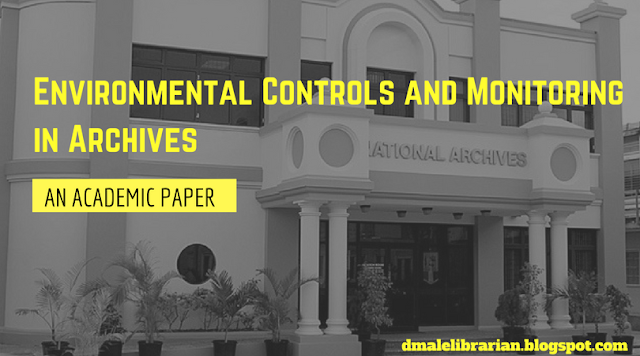
Comments